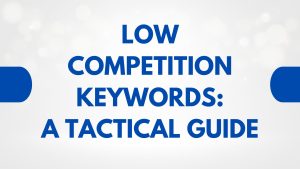Moving your website to a new domain is like performing open-heart surgery on your digital presence. One wrong move, and your search rankings flatline. Google doesn’t send a “Welcome Wagon” for domain migrations—just algorithmic confusion if you bungle the transition. But with meticulous planning, technical precision, and relentless monitoring, you can avoid turning this process into an SEO horror story.
Here’s the definitive playbook for migrating domains without torpedoing your hard-earned search visibility.
Why Domain Migrations Terrify SEO Professionals
A domain change isn’t a cosmetic update—it’s a seismic shift in how search engines perceive your site. To Google, a new domain is a blank slate, regardless of whether the content remains identical. Without explicit signals, algorithms treat it as an untrusted newcomer. The risks? Plummeting rankings, evaporating traffic, and a potential stint in Google’s dreaded “sandbox” (a purgatory where new domains languish before gaining traction).
The Four Horsemen of SEO Apocalypse During Domain Moves
- Broken Links = Broken Trust
- Without 301 redirects, users and crawlers hit dead ends. Broken links erode user experience and leak link equity.
- Rankings in Freefall
- Search engines need time to reassess domain authority. A haphazard migration can demote pages from page one to oblivion.
- Duplicate Content Penalties
- If both domains remain active, Google may flag them as manipulative clones. This triggers ranking penalties—like getting slapped with a digital detention.
- The Crawl-Delay Vortex
- Indexing delays are inevitable. Without proactive measures, your new domain might languish in limbo for weeks (or worse, months).
The Step-by-Step Domain Migration Survival Guide
1. Pre-Migration Prep: Treat It Like a NASA Launch
Rushing a domain migration is like skydiving without checking your parachute. Don’t be that person.
- Conduct a Forensic Site Audit
- Tools like Screaming Frog or DeepCrawl map every URL, backlink, and metadata tag. Identify high-value pages (those driving conversions or rankings) for extra protection.
- Timing Is Everything
- Avoid peak traffic periods (e.g., holiday sales for e-commerce). Mid-week migrations during low-activity windows reduce fallout.
- Stakeholder Communication
- Alert partners, affiliates, and internal teams. Update email signatures, CRM entries, and third-party integrations preemptively.
2. New Domain Setup: Building a Bulletproof Foundation
Before flipping the switch, ensure the new domain isn’t a digital house of cards.
- Technical Safeguards
- SSL certificates, server response times, and CMS configurations must mirror (or exceed) the old site’s performance.
- URL Structure Consistency
- Keep paths identical where possible. Changing
/blog/seo-tipsto/resources/seo-guidesconfuses algorithms and users. - Staging Environment Trials
- Test everything—forms, checkout flows, dynamic elements—in a sandbox before going live.
3. 301 Redirects: The SEO Lifeline You Can’t Ignore
301 redirects are the digital equivalent of forwarding your mail. Skip them, and your SEO equity vanishes into the void.
- Redirect Every. Single. URL.
- Even “insignificant” pages contribute to domain authority. Use regex or bulk redirect tools for efficiency.
- Avoid Redirect Chains
- Old URL → Intermediate URL → New URL creates crawl inefficiencies. Direct mappings are king.
- Internal Link Updates
- Fix internal links preemptively. Fewer redirects = faster crawling + better user experience.
4. Search Engine Diplomacy: Announcing Your Move
Search engines won’t intuit your domain change. Formal notifications are non-negotiable.
- Google Search Console (GSC) Protocols
- Add and verify the new domain. Submit an XML sitemap immediately.
- Change of Address Tool
- GSC’s dedicated feature signals the migration to Google’s indexers.
- Bing Webmaster Tools
- Yes, Bing still matters. Repeat the process here for full coverage.
5. Backlink Triage: Salvaging Your Digital Reputation
Backlinks are endorsements. Losing them is like burning professional references.
- Outreach Campaigns
- Politely contact referring domains. Offer pre-written link-update language to streamline their effort.
- Disavow Toxic Links
- Use Google’s Disavow Tool to sever ties with spammy backlinks before they taint the new domain.
- Link Equity Tracking
- Ahrefs or Moz can confirm if authority transfers successfully.
6. The Nitty-Gritty Updates Everyone Forgets
Overlook these, and your migration becomes a game of whack-a-mole with errors.
- Social Media Profiles
- Bio links, pinned posts, and ad landing pages need updates.
- Local SEO Assets
- Google My Business, Yelp, and niche directories must reflect the new domain.
- Paid Campaigns
- Pause ads during migration to avoid sending traffic to dying URLs.
7. Post-Migration Vigilance: The 90-Day Watch
The real work begins after launch. Complacency = catastrophe.
- Ranking Tracking
- SEMrush or AccuRanker monitors fluctuations. Expect dips; panic if they persist beyond 4 weeks.
- Traffic Analysis
- Google Analytics anomalies? Investigate crawl errors or misconfigured redirects.
- Index Coverage Reports
- GSC’s Index Coverage tool reveals indexing gaps.
Domain Migration Blunders That Trigger SEO Disasters
Even experts fumble these critical missteps:
- HTTPS Oversights
- Forgetting to redirect secure (HTTPS) versions of URLs breaks SSL trust chains.
- Zombie Old Domains
- Leaving the old site live invites duplicate content penalties. Shut it down post-redirect.
- Mobile/AMP Neglect
- Mobile-specific pages need their own redirects. AMP URLs require separate handling.
- DNS TTL Ignorance
- Lower Time-to-Live (TTL) values pre-migration speeds up global DNS propagation.
The Timeline: When Will SEO Stabilize?
Recovery isn’t instant. Manage expectations:
- 48–72 Hours: Initial indexing of new URLs.
- 2–6 Weeks: Rankings begin recalibrating (longer for competitive niches).
- 3–6 Months: Full recovery, assuming flawless execution.
Parting Wisdom: Migrate Like a Pro
A domain migration isn’t just a technical task—it’s a test of strategic patience. Google’s algorithms won’t connect the dots unless you explicitly guide them. Treat the process like teaching a goldfish to navigate a maze: repetitive, frustrating, but ultimately rewarding.
Now, go forth. Migrate with confidence. And maybe keep a stress ball handy. 🚀