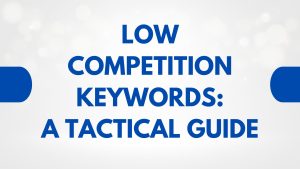How to Use ChatGPT in Facebook Ads: A Step-by-Step Guide for Effective Campaigns
Using ChatGPT in Facebook ads can transform the way businesses connect with customers. It helps create engaging ad copy, target the right audience, and improve overall performance. This powerful tool can assist marketers in crafting messages that resonate with potential customers while also saving time.
With ChatGPT, advertisers can streamline their ad messaging process. It generates ideas and suggestions that align with brand voice and marketing goals. By using this tool effectively, businesses can enhance their advertising strategies and achieve better results.
Understanding how to integrate and utilize ChatGPT in Facebook advertising can lead to smarter campaigns. Readers will discover practical tips and techniques that maximize their advertising efforts and keep them ahead in the evolving digital landscape.
Key Takeaways
- ChatGPT can create engaging ad copy that resonates with the audience.
- Integrating ChatGPT can improve the efficiency of ad campaigns.
- Best practices ensure effective communication and better ad performance.
Understanding ChatGPT for Facebook Advertising
ChatGPT is a powerful tool that can enhance Facebook advertising efforts. It uses advanced language processing to create engaging content. This can help businesses connect better with their audience.
Marketers can use ChatGPT to generate ad copy, captions, and even responses to comments. Here are some ways it can be beneficial:
- Ad Copy Creation: ChatGPT can suggest catchy phrases that grab attention.
- Audience Engagement: It can help draft responses to user comments effectively.
- A/B Testing Ideas: Marketers can generate different versions of ads to see what works best.
Using ChatGPT is like having a virtual assistant. It helps save time and effort in creating content, allowing marketers to focus on strategy.
It’s important to guide the AI with clear prompts. Specific instructions lead to better, more relevant responses. This ensures the generated content aligns with the brand’s voice.
Businesses should review the output to match their goals. While ChatGPT can assist in creating content, human oversight is necessary to ensure quality.
By harnessing the capabilities of ChatGPT, marketers can elevate their Facebook advertising campaigns, making them more effective and appealing to potential customers.
Setting Up Your Facebook Ads Account
To advertise on Facebook, users must first set up their ad account. This process includes creating the account itself and adding payment methods for billing. Following these steps ensures a smooth experience when launching ads.
Creating an Ad Account
Creating an ad account on Facebook is straightforward. Users start by logging into their Facebook profile. Then, they should follow these steps:
- Visit Ads Manager: Click on the menu in the top right corner and select “Ads Manager.”
- Set Up Account: If prompted, users will need to provide their country, currency, and time zone. Select options that match business needs.
- Business Information: Enter business details such as the name and address. This information is essential for accurate billing and reporting.
- Ad Account Role: Users can assign roles to team members if other people will manage ads. Roles include Admin, Advertiser, or Analyst.
Once completed, the ad account will be ready for use.
Payment Methods and Billing
Setting up payment methods is crucial for running ads. Users should ensure that they have the right payment options ready. Here’s how to do it:
- Access Payment Settings: In Ads Manager, navigate to Settings and click on “Payment Settings.”
- Add Payment Method: Options include credit cards, debit cards, PayPal, or other recognized payment systems. Choose the preferred method and enter required details.
- Billing Thresholds: Facebook may set a billing threshold for accounts. When costs reach this limit, users will be charged automatically. It helps manage spending effectively.
- Review Billing History: Users can check past transactions in the payment settings area to track spending and manage budgets.
By following these steps, users can set their payment options confidently.
Integrating ChatGPT with Facebook Ads
Using ChatGPT in Facebook Ads can enhance engagement and improve user experience. This section discusses key features of ChatGPT, how to connect it to Facebook, and ways to customize the chatbot experience.
Chatbot Features and Functions
ChatGPT offers a range of features valuable for Facebook Ads.
- Conversational Ability: It can interact with users in a natural way. This makes customers feel more engaged.
- 24/7 Availability: The chatbot can respond to inquiries at any time. This helps capture leads even outside business hours.
- Personalization: ChatGPT can tailor responses based on user data, making interactions more relevant.
These functions can lead to higher conversion rates and customer satisfaction. It’s important to set these features according to the specific needs of the ad campaign.
Connecting ChatGPT to Facebook
To integrate ChatGPT with Facebook, follow these steps:
- Create a Facebook Developer Account: This is necessary for accessing Facebook’s API.
- Set Up a Facebook App: Ensure to configure it with the right permissions to access the Messenger platform.
- Use Webhooks: Set up webhooks to connect ChatGPT to Facebook Messenger. This enables real-time message processing.
- API Integration: Use the OpenAI API to connect ChatGPT. This will allow the chatbot to handle incoming messages and send responses.
Following these steps ensures a smooth connection between ChatGPT and Facebook Ads, allowing for better user interactions.
Customizing the Chatbot Experience
Customization is key to a successful chatbot.
- Training Data: Use specific keywords and phrases relevant to the ad campaign. This helps ChatGPT respond correctly.
- Predefined Responses: Create a set of FAQs for quick answers. This improves efficiency and user satisfaction.
- User Feedback: Gather data on interactions to adjust responses. Regular updates can help refine the chatbot’s performance.
Customizing the chatbot experience makes interactions more effective. By focusing on user needs, businesses can enhance engagement and achieve better results in their Facebook Ads.
Crafting Your Ad Messages with ChatGPT
Creating effective ad messages is key to successful Facebook advertising. ChatGPT can help in writing compelling copy and ensuring compliance with Facebook’s rules.
Writing Engaging Ad Copy
Using ChatGPT, a user can create attention-grabbing ad copy. Start by identifying the target audience. Knowing who they are helps in tailoring the message.
ChatGPT can generate different styles of copy. This may include:
- Questions: “Looking for a quick meal?”
- Urgency: “Limited time offer!”
- Benefits: “Enjoy hassle-free cooking today!”
The copy should clearly convey the product’s value. Short, active sentences work best. Use action verbs and be direct. For example, instead of saying, “Our app helps you manage your time,” say, “Manage your time efficiently with our app.”
Also, test different versions of the ad. A/B testing can reveal what resonates best with the audience.
Adhering to Facebook’s Advertising Policies
When crafting ad messages, it’s crucial to follow Facebook’s advertising guidelines. Ads must be clear, not misleading, and respectful.
Typically, ads should avoid certain types of content. This includes:
- No sensational language
- Avoiding deceptive claims
- Steering clear of adult content
ChatGPT can help ensure that texts remain compliant. Users should ask the model to review the ad and point out any areas that might violate the policies.
Furthermore, keep text concise. Facebook recommends using a limited number of characters to maintain focus. Ads with less text often perform better.
Ensuring compliance will lead to smoother ad approvals. This increases the chances for greater visibility and success.
Targeting the Right Audience
Targeting the right audience is key to Facebook Ads success. It helps ensure that ads reach people who are more likely to engage and convert.
To define the audience, consider the following factors:
- Demographics: Age, gender, and location can significantly affect ad performance.
- Interests: Identifying user interests helps in crafting relevant ads.
- Behaviors: Understanding user activities and purchasing behavior is crucial.
Facebook provides tools for audience targeting. Advertisers can use:
- Custom Audiences: Target users who have interacted with the brand before.
- Lookalike Audiences: Find new users resembling existing customers.
- Detailed Targeting: Narrow down options based on interests, behaviors, and more.
To refine targeting, using analytics is important. Reviewing ad performance data can highlight which audience segments respond best.
Here are tips for effective targeting:
- Test Different Audiences: Use A/B testing to find the best fit for ads.
- Adjust Based on Performance: Be ready to tweak audience settings based on results.
- Monitor Engagement: Track likes, shares, and comments to gauge interest.
Using these strategies helps reach the right audience, increasing ad effectiveness and return on investment.
Analyzing Ad Performance
Analyzing ad performance is essential for improving Facebook ads. By focusing on key metrics and utilizing feedback, advertisers can make informed adjustments to their campaigns. This can lead to better engagement and higher conversion rates.
Metrics to Monitor
When analyzing ad performance, certain metrics are crucial. These include:
- Click-Through Rate (CTR): This shows how many people clicked your ad compared to how many saw it. A high CTR indicates that the ad is appealing.
- Conversion Rate: This is the percentage of users who took the desired action, like making a purchase or signing up. A low conversion rate may mean the ad is not effectively persuading users.
- Cost Per Click (CPC): This measures how much an advertiser pays for each click. Lower CPC can indicate a more efficient ad.
- Engagement Rate: This includes likes, shares, and comments. High engagement means users find the ad interesting.
Monitoring these metrics helps advertisers understand which ads perform well and which need adjustment.
Using Feedback for Optimization
Using feedback is vital for improving ad performance. Advertisers should pay attention to comments and reactions from users.
- A/B Testing: Running different versions of ads helps determine which one resonates more with the audience. Changes in images, text, or calls to action can lead to better results.
- Audience Insights: Facebook provides data about audience interaction with ads. Understanding who engages with ads helps refine targeting.
- Surveys and Polls: Direct feedback from users can provide insights into what they like or dislike about the ads.
By utilizing this feedback, advertisers can make necessary changes to enhance ad effectiveness. Regularly reviewing and adjusting ads ensures that they perform at their best.
Best Practices for Chatbot Interactions
Creating effective chatbot interactions is essential for user engagement. Here are some best practices to consider:
- Be Clear and Concise: Use simple language. Avoid jargon to ensure users understand the messages easily.
- Personalize the Experience: Use the user’s name and tailor responses based on their preferences. Personal touches can make users feel valued.
- Offer Quick Responses: Users expect fast answers. Aim for brevity in messages to keep interactions fluid and engaging.
- Provide Options: Offer users clear choices in replies. For example:
- Type “1” for assistance with your order.
- Type “2” for product information.
- Use Friendly Tone: A conversational tone can make interactions more pleasant. Chatbots should sound approachable and helpful.
- Implement FAQs: Prepare answers for common questions. This saves time and helps users find information quickly.
- Continuous Learning: Regularly review interactions. Adjust responses based on user feedback to improve the chatbot’s performance.
- Test and Optimize: Periodically test the chatbot’s responses. Make necessary changes to improve user experience and engagement.
By following these practices, businesses can enhance their chatbot interactions, resulting in higher satisfaction and engagement.
Troubleshooting Common Issues
Users may encounter some common challenges while using ChatGPT for Facebook Ads. This section provides solutions for misunderstandings and technical issues that might arise during the process.
Handling Misunderstandings
Misunderstandings can occur when users input unclear or vague prompts. This often leads to generic responses that do not meet their needs. To avoid this, users should:
- Be Specific: Include details about the target audience, campaign goals, and desired tone.
- Use Examples: Sharing examples of what they seek can guide ChatGPT to generate better responses.
- Iterate: If the response is not satisfactory, users should rephrase their request or provide additional context.
By clarifying requests, users can minimize miscommunication and ensure more accurate outputs from ChatGPT.
Technical Problems and Solutions
Technical issues may arise, affecting the interaction with ChatGPT. Here are common problems and their solutions:
- Slow Response Time: This may happen due to high server traffic. Users should try refreshing the page or waiting a moment and then re-initiating the conversation.
- Connection Errors: If there are connection issues, checking internet stability is essential. A stable connection improves performance.
- Limited Responses: If the AI provides limited output, users can specify their requests further. Asking for more details or examples can enhance the response.
Addressing these technical problems promptly can improve the overall experience when using ChatGPT for Facebook Ads.
Scaling Your Facebook Ad Campaigns
Scaling a Facebook ad campaign involves increasing reach and effectiveness. This can lead to better results and higher returns on investment. Here are some strategies to consider:
- Increase Budget Gradually
Start by raising the budget slowly. A jump in spending can cause ad performance to drop. Aim for small increments, about 10-20% at a time. - Expand Target Audience
Consider widening the audience. Explore different demographics or interests related to the product. This may unlock new potential customers. - Use Lookalike Audiences
Create lookalike audiences based on current customers. This helps find new users who share similar traits with existing buyers. This method often leads to better engagement. - Test New Ad Creatives
Introduce fresh ad designs and messages. Testing different images or text can identify what resonates best. A/B testing is useful for this. - Optimize Ad Placement
Adjust where the ads appear. Facebook offers various placements like Instagram and Messenger. Experimenting with different options can improve visibility. - Monitor Performance Closely
Keep an eye on key metrics like click-through rates and conversions. Regularly reviewing performance allows for quick adjustments.
Following these steps can effectively scale Facebook ad campaigns while maximizing resources and targeting the right audience.
Privacy and Security Considerations
When using ChatGPT in Facebook Ads, it’s important to think about privacy and security. Businesses should understand how data is collected and used.
Data Handling: Companies should review how ChatGPT processes user data. This includes knowing what information is stored and how long it is kept.
User Consent: Always obtain user consent before collecting personal data. Clear explanations help users understand what data is being collected and why.
Data Protection Measures: Implement strong security measures to protect user information. This includes using encryption and secure access policies.
Compliance with Regulations: Follow all relevant regulations, like GDPR or CCPA. These laws provide guidelines on handling personal data and protecting user privacy.
Monitoring and Auditing: Regularly monitor and audit data practices. This helps ensure compliance and addresses any potential issues quickly.
Training Staff: Provide training for staff on privacy and data security. Awareness helps prevent accidental data breaches.
By considering these points, businesses can use ChatGPT effectively in Facebook Ads while ensuring user privacy and security are prioritized.