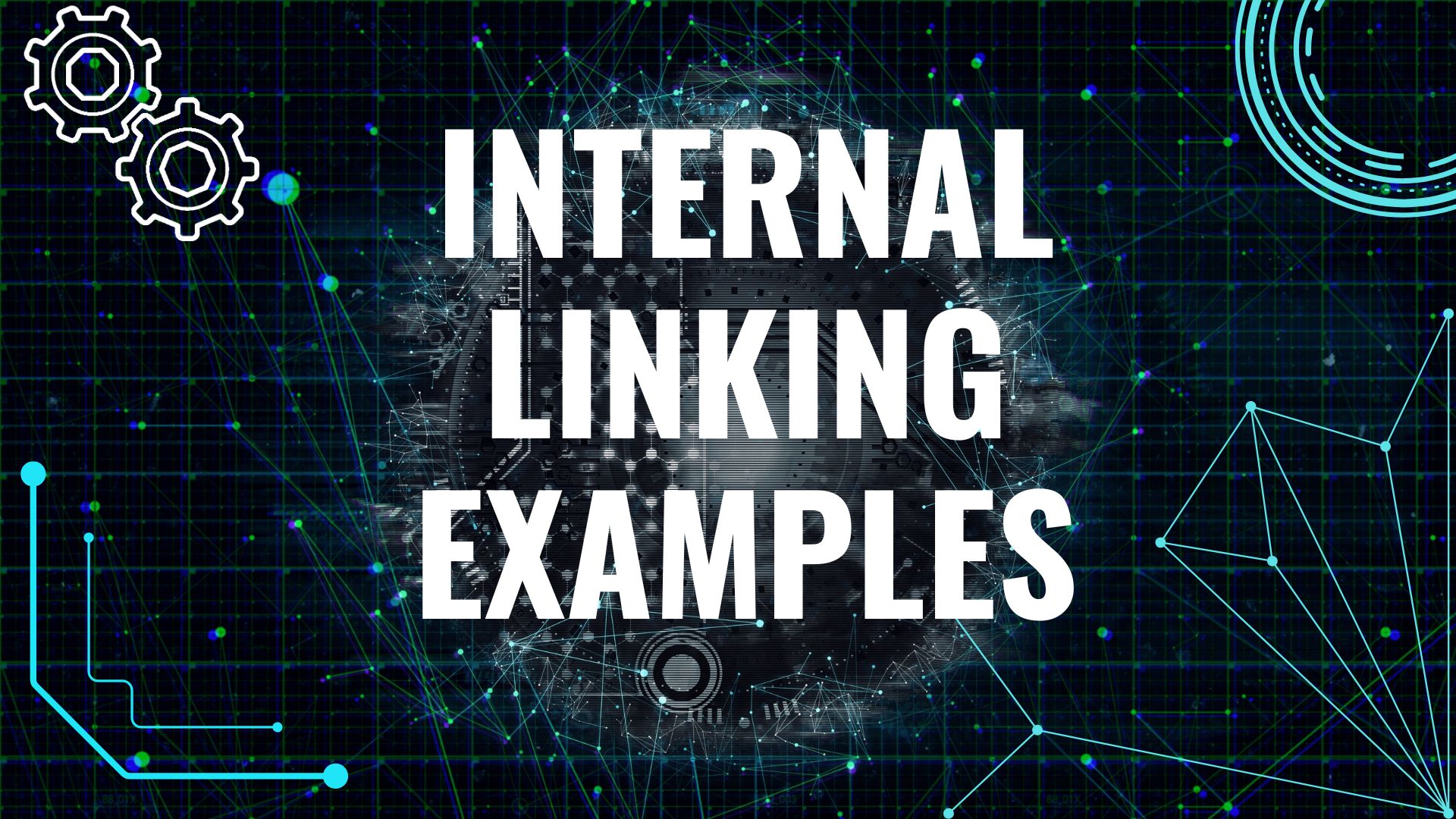Internal linking is the unsung hero of SEO. It doesn’t get the flashy headlines of backlinks or keyword strategies, but when executed well, it’s a game-changer. Think of it as the digital equivalent of a well-organized library—every link guides visitors deeper into your content, boosts rankings, and keeps them engaged.
But here’s the catch: most sites do it wrong. They either stuff links like a Thanksgiving turkey or scatter them like confetti at a parade. Neither works.
If you’re hunting for internal linking examples that deliver real results, buckle up. Below, we’ll dissect 10 strategies—some classic, some underrated—that transform clunky navigation into a seamless user experience.
1. The Pillar Page Strategy: Building Content Empires
Pillar pages are the foundation of a well-structured site. They’re comprehensive, authoritative, and act as hubs for related subtopics (cluster content). Imagine them as the Grand Central Station of your website—everything connects back to them.
How It Works in Practice
- A pillar page titled “The Complete Guide to Digital Marketing” links to cluster posts like:
- “How to Run a Facebook Ad Campaign”
- “Email Marketing Best Practices”
- “SEO for Local Businesses”
Why This Matters
- Boosts SEO: Google rewards sites with clear topical authority.
- Enhances UX: Readers stay longer, diving deeper into related content.
Pro Tip: Relevance is non-negotiable. Linking “Digital Marketing Trends” to “Vintage Typewriter Repair” is like serving ketchup with ice cream—confusing and unnecessary.
2. Contextual Links: The Art of Subtle Persuasion
Contextual links are the ninjas of internal linking—they blend in seamlessly, adding value without screaming for attention.
Real-World Example
- In a blog post about “Best Laptops for Graphic Design,” you might link to:
- “How to Calibrate Your Monitor for Accurate Colors”
- “Essential Software for Designers”
Why It’s Effective
- Feels Organic: Readers click because the link solves a problem, not because you begged them to.
- Improves Dwell Time: More engagement signals quality to search engines.
Avoid This: Randomly linking “Best Laptops” to “How to Grow Tomatoes” unless you’re writing about tech-savvy gardeners (and even then, tread carefully).
3. Navigation Menu Links: The Backbone of UX
Your navigation menu is the roadmap of your site. If it’s cluttered or illogical, visitors will bail faster than a bad first date.
Smart Implementation
- A clean dropdown under “Services” might include:
- “SEO Audits”
- “Content Strategy”
- “Social Media Management”
Why It Works
- Speeds Up Navigation: Users find what they need without detective work.
- Distributes Link Equity: Important pages get a SEO boost.
Don’t Do This: Turning your menu into a labyrinth. If users need a map to find your contact page, simplify.
4. “Related Posts” Sections: The Netflix Effect
Netflix’s “Because You Watched…” algorithm keeps viewers hooked. Your “Related Posts” section should do the same.
Example Done Right
- After reading “Beginner’s Guide to Yoga,” suggest:
- “10 Yoga Poses for Stress Relief”
- “How to Choose the Right Yoga Mat”
Why It’s Genius
- Reduces Bounce Rate: Readers stick around for more value.
- Strengthens Topic Clusters: Google sees your site as an authority.
Avoid This: Suggesting “Yoga for Beginners” alongside “Advanced Quantum Physics” unless your audience is very eclectic.
5. Footer Links: The Unsung Workhorse
Footers are like the appendix of a website—often ignored but crucial when needed.
Effective Footer Links
- Standard links like:
- “Privacy Policy”
- “Terms of Service”
- “Career Opportunities”
Why It’s Important
- SEO Crawlability: Google indexes footer links.
- User Convenience: Essential pages are always accessible.
Don’t Overdo It: A footer crammed with 30 links is as useful as a broken elevator.
6. Anchor Text Links: Words Matter
Generic “click here” links are the digital equivalent of mumbling. Descriptive anchor text tells users (and Google) exactly what to expect.
Good vs. Bad Examples
- Weak: “Click here for keto recipes.”
- Strong: “These keto recipes take under 30 minutes to make.”
Why It’s Better
- Clear Context: Users know what they’re getting.
- SEO Benefits: Google understands the linked page’s relevance.
Avoid Keyword Stuffing: “Keto diet keto meals keto plan keto life keto everything” is a recipe for disaster.
7. E-Commerce Cross-Linking: The Upsell Secret
Online stores thrive on smart linking. Suggesting related products can turn a browser into a buyer.
How to Do It Right
- On a “Wireless Earbuds” product page, link to:
- “Waterproof Headphone Cases”
- “Portable Chargers”
Why It’s a Win
- Increases AOV: Customers add more to cart.
- Reduces Bounces: Keeps them exploring your store.
Don’t Be Random: Suggesting “Earbuds… and Also This Toaster?” is a surefire way to confuse shoppers.
8. Breadcrumb Navigation: The Trail of Crumbs
Breadcrumbs are the tiny, clickable paths at the top of a page (Home > Blog > Tech > AI Trends).
Why They Rock
- User-Friendly: Helps visitors retrace steps.
- SEO Gold: Shows Google your site’s hierarchy.
Fix Broken Breadcrumbs: If yours lead to “Home > ??? > Lost,” it’s time for a redesign.
9. Mid-Article “Read Next” Prompts: Hook ‘Em Early
Why wait until the end? Drop a relevant link while readers are still engaged.
Example
- In a “How to Build a Website” guide, halfway through, add:
- “Stuck on hosting? Here’s how to choose the best option.”
Why It Works
- Capitalizes on Interest: Readers click when curiosity is high.
- Lowers Drop-Off Rates: Fewer exits, more engagement.
Don’t Disrupt Flow: Mid-sentence links to unrelated topics (“Building a website… also, here’s a cat video”) are jarring.
10. FAQ Section Links: The Silent Converters
FAQs are prime real estate for internal links. They answer questions and guide users to solutions.
Smart Linking in FAQs
- In a “Shipping Policy” FAQ:
- “For international rates, see our Delivery FAQ [link].”
Why It’s Effective
- Solves Problems Fast: Users get instant answers.
- Encourages Exploration: Links keep them moving through your site.
Don’t Overlink: Repeating “See our Refund Policy” 10 times feels robotic.
The Bottom Line
Internal linking isn’t about stuffing your site with blue text. It’s about creating pathways—ones that feel natural, serve users, and please search engines.
Want results? Audit your links. Fix the broken ones. And for sanity’s sake, stop connecting “Best Coffee Makers” to “How to Train a Parrot.” Unless, of course, your audience is caffeine-fueled bird enthusiasts.
Now go forth—and link with purpose. 🚀